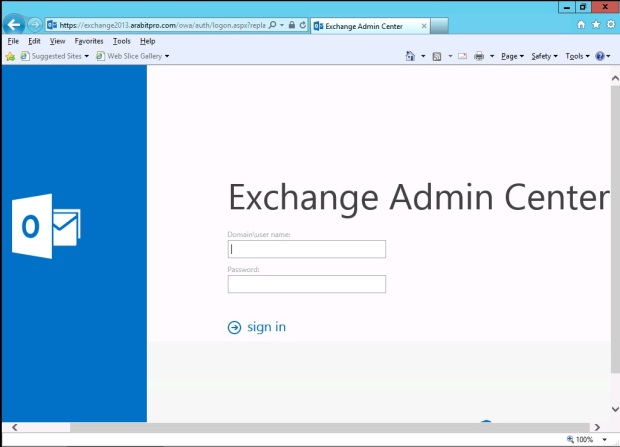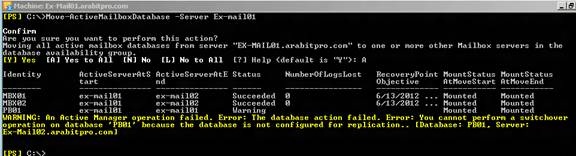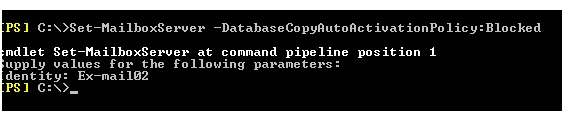The release-to-manufacturing version is now available for evaluation.
Author Archives: Mouzzam
Event ID 4999 is logged on an Exchange Server 2010 Client Access server
Today I just found an error message in my exchange server with the Event id 4999
CAUSE :
This issue occurs because the special characters in the database name cause an IndexOutOfRangeException exception.
This exception crashes the MSExchangeServicesAppPool application pool
Resolution :
Just we need to apply the Roll update 1 for Exchange 2010 SP2
http://support.microsoft.com/kb/2645995
Limitation for Exchange 2010 SP2 Mobile Mailbox Users
There are some users who really wants to configure the active sync devices more than a normal limit, not because of the y buy devices every week or they want to access from all the devices, But normally we need to test all the devices which is used in our Organization.
I was just configuring my all devices for Exchange Mailbox I got stuck with only 10 devices because by default exchange 2010 SP1 only allow you to connect 10 devices.
Microsoft Throttling Policies manage the performance of our Exchange Organization and also track the user’s resource
that each user consumes and enforces connection bandwidth limits.
We can apply the throttling policy on the following components
- Microsoft Exchange ActiveSync
- Exchange Web Services
- IMAP
- Outlook Web App
- POP
- Windows PowerShell
All these component types have policy parameters that work similarly, except for the Windows PowerShell component type.
We can control the throttling policy by using the following cmds
| New-ThrottlingPolicy | This cmdlet creates a new throttling policy |
| Remove-ThrottlingPolicy | This cmdlet removes a throttling policy. |
| Get-ThrottlingPolicy | This cmdlet lets you view the settings of a throttling policy. |
| Set-ThrottlingPolicy | This cmdlet modifies all available settings for a throttling policy. |
Firstly we need to check the current policy by using the following cmd
Get-ThrottlingPolicy
Now we need to change the limitation of our Mobile devices from 10 to 50
Set-ThrottlingPolicy -EASMAXDevices 50 -identity DefaultThrottlingPolicy_hex_string
Hex_String will get from get-throttlingpolicy results.
Now I can connect upto 50 devices …..:)
Configure Cross Site Redirection Exchange 2010 SP2
It was too long to have this feature after the release of Microsoft Exchange 2010 SP2, with the release of sp2 it came up
With some exciting features like Address book policies, Cross Site redirection
In this blog im going to configure the Site redirection which came with Exchange 2010 SP2,
Before the user’s get a link to access the mailbox in the site where his mailbox resides. After getting it the user needs again to login second time to access his mailbox.
The concept of redirection works only when we have multiple AD sites.
To configure this feature a new parameter came “CrossSiteRedirectType” “Silent” with Set-OwaVirtualDirectory Cmdlets.
The Parameters has two values , Default is Manual.
Silent : When this settings are configured user is automatically redirected to Client access server located in another Active directory Site that have an OWA ExternalURL specified, within the same Exchange Organization.
Manual: When this settings are configured user get’s notification that his OWA Url is wrong and that he must click on the link to access the correct OWA URL .
To configure the silent cross redirection we need to add the parameter in the following cmd
Set-OWAVirtualDirectory -Identity “Arabitpro\owa (Default Web site)” -CrossSiteRedirectType Silent
To verify the settings type the following
Get-OwaVirtualDirectory | fl server,name,externalurl,crosssiteredirecttype.
It will shows that the silent redirection is enabled on the Exchange 2010 CAS server in an AD site.
Exchange 2010 Service Pack 2 Roll Update 4
Microsoft has release the new roll update for Exchange 2010 SP2 Roll UP 4
Download it Link
On Aug 13 2012 it was release which has fixed the following issues
- The Microsoft Exchange RPC Client Access service consumes 100 percent of CPU resources and stops responding on an Exchange Server 2010 Client Access server.
- Some email messages are not delivered when you set the MessageRateLimit parameter in a throttling policy in an Exchange Server 2010 environment.
- Recipient’s email address is resolved incorrectly to a contact’s email address in an Exchange Server 2010 environment.
- Journal report is not delivered to a journaling mailbox in an Exchange Server 2010 environment.
- Incorrect time zone in a notification when the Resource Booking Attendant declines a meeting request from a user in a different time zone in an Exchange Server 2010 environment.
- Sent item is copied to the Sent Items folder of the wrong mailbox in an Exchange Server 2010 environment when a user is granted the Send As permission
- 550 5.7.1″ NDR when an email message is sent between tenant organizations in a multi-tenant Exchange Server 2010 environment
This Roll Update has also resolves the issue that is described in Microsoft Security Bulletin MS12-058
MS12-058: Vulnerability in Microsoft Exchange Server WebReady document viewing could allow remote code execution: August 14, 2012
Exchange 2013 Preview New features
Microsoft Released the Exchange 2013 Preview which is not supported for Production environments. Its only used for testing environment.
Last week I downloaded the Exchange 2013 preview to check what are the changes done from Exchange 2010 to 2013
Lets start what new things came with Exchange 2013
Microsoft Exchange Server 2013 Preview brings a new rich set of technologies, features, and services to the Exchange Server product line. Exchange Server 2013 Preview helps lower the total cost of ownership whether you deploy Exchange 2013 Preview on-premises or provision your mailboxes in the cloud.
It came up with lot of integration with all other products of Microsoft Like SharePoint, Lync
- EAC
The Exchange Administration Center (EAC) in Exchange 2013 Preview replaces the Exchange 2010 Exchange Management Console (EMC) and the Exchange Control Panel (ECP)
New Web Console to manage Exchange 2013 (Exchange Administration Center) .
- Server Roles
There is no role for Hub-Transport, Unified Communication & Edge Transport.
Microsoft Exchange Server 2013 Preview consists of the following server roles:
Client Access server role:
This role proxies connectivity for all clients, such as Microsoft Office Outlook, Outlook Web App, mobile devices, POP, and SMTP and also accepts mail from and delivers mail to other mail hosts on the Internet. Client access servers can be organized into Client Access server arrays.
Mailbox server role :
This role stores mailbox data, performs processing and rendering for client connections proxied by the Client Access server, and handles Unified Messaging requests. Mailbox servers can be organized into back-end clusters that use database availability groups (DAGs).
Role Selection
Console to Manage Database.
My next blog will be for deployment of Exchange 2013 on Windows 2012………….
For more information about please check the Microsoft Technet
http://technet.microsoft.com/en-us/library/aa998636(v=exchg.150)
Exchange 2010 ROI Tool
Exchange 2010 Return Of Investment (ROI) on Exchange deployment. Tool is developed by U-B Tech and available at free of cost to use
Download it http://www.u-btech.com/products/exchange-2010-roi-tool.html
Exchange 2013 Preview Download Now !!!
Microsoft Exchange Server 2013 enables you to maintain control, increase user productivity, and keep your organization safe. You can move to the cloud on your terms with flexible migration options. Your users can do more on any device, helping them manage increasing volumes of email and work together more effectively as teams. You can also protect your business communications and sensitive information, while meeting internal and regulatory compliance requirements. With Exchange Server 2013, you can work smarter, anywhere.
I have downloaded and im going to start the installation soon…
Update Rollup 3 for Exchange Server 2010 Service Pack 2
Issues that the update rollup resolves
Update Rollup 3 for Exchange Server 2010 SP2 resolves the issues that are described in the following Microsoft Knowledge Base (KB) articles:
- 2510607 “Cannot open the free/busy information” error message when you try to view folder permissions in Outlook
- 2514700 Extra.exe does not trace a single user whose legacyExchangeDN attribute contains one or more special characters in an Exchange Server 2010 environment
- 2571342 The Folder contacts list is empty when a user views the properties of a mail-enabled public folder in an Exchange Server 2010 environment
- 2572029 Synchronization of an organizational forms library fails when you use Outlook in Cache mode in an Exchange Server 2010 environment
- 2586828 The EdgeTransport.exe process consumes 100 percent of CPU resources on an Exchange Server 2010 Edge Transport server
- 2589233 Meeting requests bypass the requirement for delegate approval and instead book resource mailboxes automatically in an Exchange Server 2010 environment
- 2633043 “There were no writeable domain controllers found in Active Directory site” error message when you run the ExBPA tool in an Exchange Server 2010 organization
- 2647396 You cannot disable a public folder by using the “Disable-MailPublicFolder” cmdlet in an Exchange Server 2010 environment
- 2648263 You cannot open routing log files on Exchange Server 2010 Hub Transport servers in a mixed Exchange Server 2003 and Exchange Server 2010 environment
- 2667120 MSExchangeAutodiscoverAppPool application pool crashes on an Exchange Server 2010 Client Access server when you try to view the free/busy information about a user in a trusted domain
- 2668900 Event ID 2915 is logged when you apply a fallback policy to a service account in an Exchange Server 2010 environment
- 2670099 You cannot open calendar folders that are shared by hidden users in an Exchange Server 2010 environment
- 2671128 RPC Client Access Cross-Site connectivity issues occur in an Exchange Server 2010 environment
- 2673542 MRM retention policy in the Junk E-Mail folder does not work when you manually move email messages in an Exchange Server 2010 environment
- 2673591 Crash occurs in the Autodiscover application pool in an Exchange Server 2010 environment
- 2674185 MAPI_E_CALL_FAILED errors occur when a MAPI application that uses the MAPI function in Outlook 2007 MAPI or in Outlook 2010 tries to access an Exchange Server 2010 server
- 2674445 You cannot change the access permissions of a Calendar folder in an Exchange Server 2010 environment
- 2677872 You cannot use a distribution group in the hierarchical address book when you create the group in Exchange Server 2003
- 2680383 Loading progress dialog box does not disappear in Outlook Web App in an Exchange Server 2010 environment
- 2681250 “550 5.6.0” NDR when a journal report is sent to an external contact in an Exchange Server 2010 environment
- 2682047 You cannot access a mailbox for several hours after you disconnect and then reconnect the mailbox in an Exchange Server 2010 SP2 environment
- 2682408 AddOrganizerToSubject parameter does not take effect when a recurring meeting conflicts with another meeting in an Exchange Server 2010 environment
- 2682895 Error message when a role assignee runs the Get-MailboxExportRequestStatistics cmdlet in an Exchange Server 2010 environment
- 2684583 You cannot delete an empty folder in a .pst file by using Outlook in an Exchange Server 2010 environment
- 2689810 A meeting request that you send from an EWS application is in plain text format instead of HTML format when an attendee opens the request by using Outlook in online mode
- 2695011 Junk Email settings do not work as expected after you migrate or move a mailbox to an Exchange Server 2010 SP1 Mailbox server
- 2695022 The E-mail Signature text box is not editable in Outlook Web App when you use Google Chrome in an Exchange Server 2010 environment
- 2695836 You cannot move a mailbox in an Exchange Server 2010 environment that has a message size limit configured
- 2696642 An additional line of space is added in each paragraph in an email message when you click the Printable View icon in Outlook Web App in an Exchange Server 2010 environment
- 2698927 Resource mailbox that has AutoAccept configured does not process a meeting request that contains custom code or script in Exchange Server 2010
- 2698960 You cannot move some users’ mailboxes from one Exchange Server 2010 mailbox database to another
- 2698976 Managed Folder Assistant does not process a mailbox that has external contacts in another tenant organization in an Exchange Server 2010 environment
- 2699023 Event ID 9646 is logged on the Exchange Server 2010 mailbox server when you access a mailbox that has more than 250 folders by using an IMAP4 client
- 2699577 GAL-related client-only message rule is not applied in Outlook after you apply RU1 for Exchange Server 2010 SP2 in an Exchange Server 2010 environment
- 2699582 Error message when you play a voice mail by using Outlook 2007 in an Exchange Server 2010 environment
- 2700544 Multiple recovery items are added to a subfolder of the Recoverable Items folder in an Exchange Server 2010 environment
- 2700705 The Microsoft Exchange RPC Client Access service crashes randomly on an Exchange Server 2010 Client Access server that has the UDP push notification feature enabled
- 2705425 UMWorkerProcess.exe consumes large amounts of memory when you try to listen to voice messages by using Outlook Voice Access in an Exchange Server 2010 environment
- 2705555 The Set-Mailbox cmdlet takes a long time to complete configuration in an Exchange Server 2010 environment
- 2705570 An error occurs when a user whose mailbox is hidden from the Exchange address list tries to open the Scheduling Assistant tab by using the light version of Outlook Web App
- 2705647 A user cannot log on to a mailbox that is full by using Outlook Web App in an Exchange Server 2010 environment
- 2705682 Post-reform spelling rules are not used in the Portuguese (Portugal) dictionary in Outlook Web App in an Exchange Server 2010 environment
- 2706523 You cannot create a mailbox or mail-enable a mailbox for a disabled user account in an Exchange Server 2010 environment
- 2708880 You cannot set the “Country/region” attribute of a user mailbox to “Curaçao,” “Bonaire, Sint Eustatius and Saba,” or “Sint Maarten (Dutch part)” by using the Exchange Management Console on an Exchange Server 2010 server
Upgrade Exchange 2010 SP2 on DAG Servers
In my previous blog we have upgraded the CAS & Hub Servers now we are going to upgrade our MBX server
Imp note :
First important think here we should not upgrade MBX role before CAS within the same active directory site.
When we are applying service pack we need to make sure all the specific issues.
- Take the backup for all the Databases
- Stop all service which used by anti-virus
- Stop Monitoring Services
- Verify the health of the DAG and its mailbox database copies
- Upgrade the Service first on Passive database.
Note:
After you upgrade Exchange 2010 to a newer service pack, you can’t uninstall the service pack to revert to the previous version. If you uninstall the service pack, you remove Exchange from the server
Lets check the Current Primary Active Manager
Get-DatabaseAvailabilityGroup Exdag -Status | Format-List PrimaryActiveManager
Another Important Point is we need to place the server in maintenance mode if we are using any monitoring applications to avoid getting alarms and alerts.
Exchange 2010 SP1 Provides script to run StartDagServerMaintenance.ps1 thanks to Microsoft for making this Easier
Step 2 :
Performing Server Switch Over for Upgrade, We need run the following CMD from Powershell
Move-ActiveMailboxDatabase -server Ex-Mail01, Now as we can check the current owner of the database server is being moved to Ex-mail01
The above warning is on Public folder which we cannot replicate using DAG , We need to prevent the DAG member from becoming Failover target using the following CMD
Set-MailboxServer -DatabaseCopyAutoActivationPolicy:Blocked
Upgrading the service pack using Exchange 2010 SP2
Extract the setup files
Click on Upgrade
Click Next
Accept the agreement
Once it installed check the Version of Exchange Server
Now when are done with Passive node we need to upgrade on the second server
Moving active mailbox databases to server.
Follow the same steps which we have done for the Ex-mail01.
Thanks for viewing !!!!!!!!!