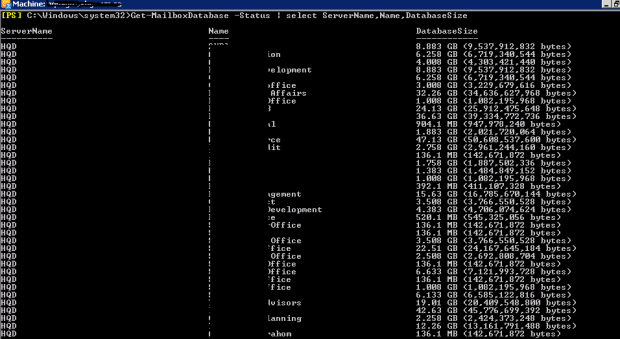As we all know Microsoft has release new service pack for Exchange 2010 on Dec 5 2011 and also added some exciting features which can be useful when you’re planning, deploying, and administering your organization , I want to outline some of the features for Exchange 2010 Sp2.
Download Microsoft Exchange Server 2010 Service Pack 2 (SP2):
http://www.microsoft.com/download/en/details.aspx?id=28190
Got some new Features on it we will cover all the new Features for Exchange 2010 SP2
Some Interesting features are
- OWA Mini
- Hybrid Configuration Wizard
- Address Book Policies
- OWA Cross Site Silent Redirection
This features was previously with Exchange 2003 OMA (Outlook Mobile Access) which is back in Exchange 2010 SP2,
It’s a light weighted browser based client for mobile devices.
It does the basic things
- Access Emails, Subfolders, Calendars ,Contacts, Task
- Set the Time zone from options
- Simple to administer, though all via EMS
- Access to Global Address list & Out of office configuration
The user must specify the full URL to access it
https://mail.Domainname.com/owa/oma


It has pure HTML links which takes us what information we need which is super fast !!!!!
Mini OWA is design for basic authentication,
Imp note: But there is disadvantage for it we don’t have Sign out option in OWA Mini.
If a user’s mobile phone is lost or stolen, the user’s password should be changed immediately.
- Hybrid Configuration Wizard
Exchange 2010 has combined with cloud based solution like office 365, We need to establish relationship between Exchange on premises with Office 365.
This wizard helps simplify the configuration of Exchange sharing features
Calendar and free/busy sharing between On premises Exchange and office 365
Share a unified GAL
Share an SMTP namespace
Use a single OWA URL
Secure mail flow
Mailbox move
Online archive.
ABP is one of the good features which came up with SP2 mostly help us to control our GAL & customize what we need.
When we create an Address book policy we assign a GAL, by this we can apply a policy to per mailbox users to give them customize GAL in OWA \ Outlook.
Purpose for using.
- Provide subdivided address books
- ABP can be manage through EMS & EMC
- Allow administrator to control over the GAL
- OWA Cross Site Silent Redirection
The concept of this features is Client Access server can act as a proxy for other Client Access servers within the organization. This helps us when we have multiple Client access server in our organization and some of the CAS server which are not exposed to the internet.
- When a user access mailbox through general OWA but his mailbox is located on some other AD Site,
- CAS server does a service discovery , determines that it must redirect user to a different site.
- We can Enable this through EMS cmd
Set-OWAVirtualDirectory -identity “MysExchangeserver\OWA” (Default Web site)” -CrossSiteRedirectType Silent
User will get 2 times logon credentials when try to login in OWA,
When this setting is configured, a user’s web browser is automatically redirected whenever a Client Access server must redirect an Outlook Web App request to Client Access server or server array located in another Active Directory site. If you’re using forms-based authentication, SSL is required. For redirection to occur, the target Client Access server Outlook Web App virtual directory must have an ExternalURL value configured.